📊Invest
Step 1: Log into Your Account
The first step to funding your account on xHunter AI is to log into your account on the platform. After successfully logging in, you need to fund your balance for further investment.
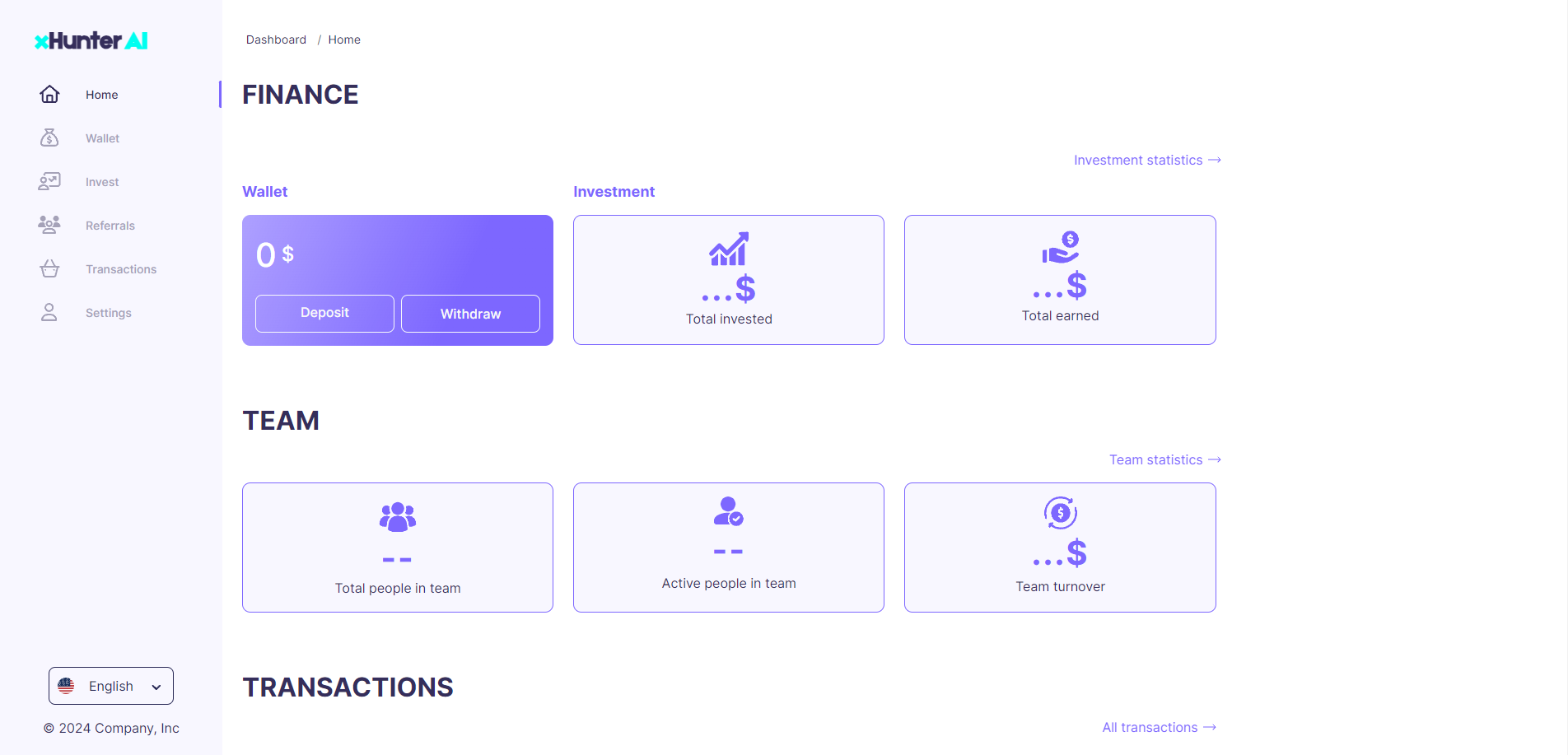
Step 2: Funding Your Balance
To fund your balance, navigate to the "Wallet" section, and then proceed to the "Replenishment" section. You can find detailed instructions on funding here.
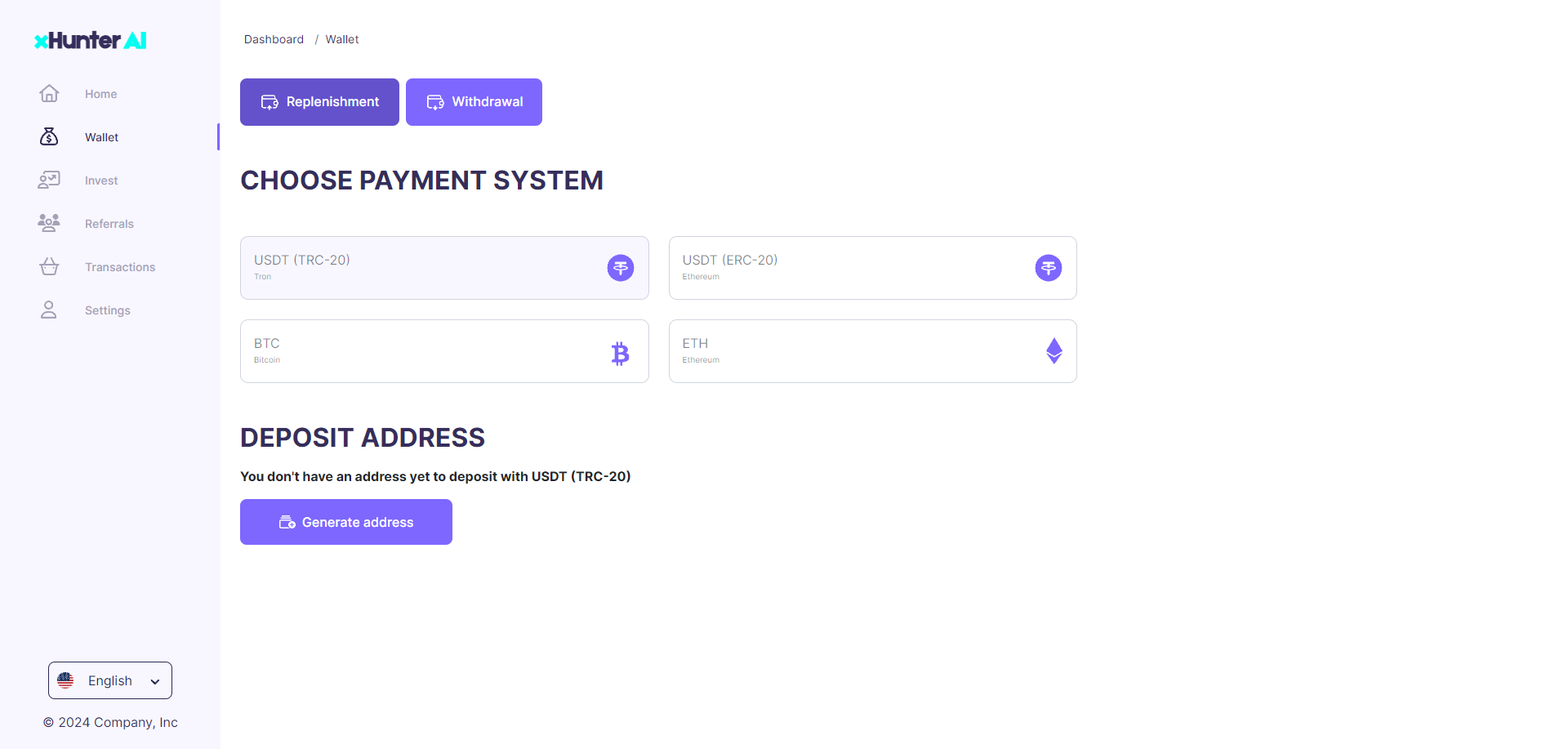
Step 3: Investing Funds
To invest funds, go to the "Invest" section and enter the amount you wish to invest.
Note: the minimum amount to invest is 50$
The platform will automatically select an available investment plan for you and display all the terms.
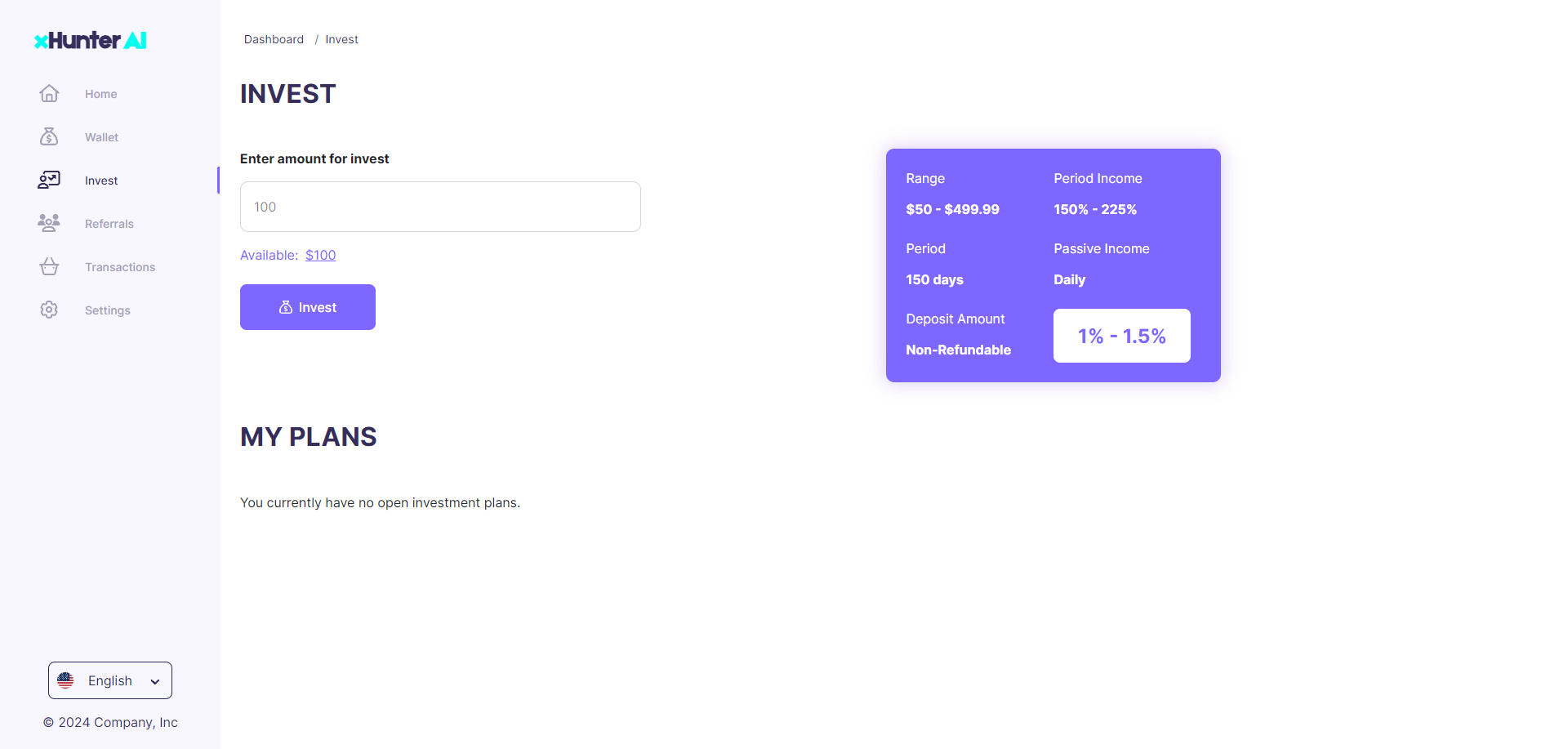
After familiarizing yourself with the investment terms, click the "Invest" button, after which a confirmation window will appear where you need to click the "Invest" button again to confirm your investment.
Step 4: Tracking Your Investments
After successfully investing funds, your investment plan will appear in the "My plans" section. By clicking on the "Learn more" button, you can access detailed statistics about your investment plan.
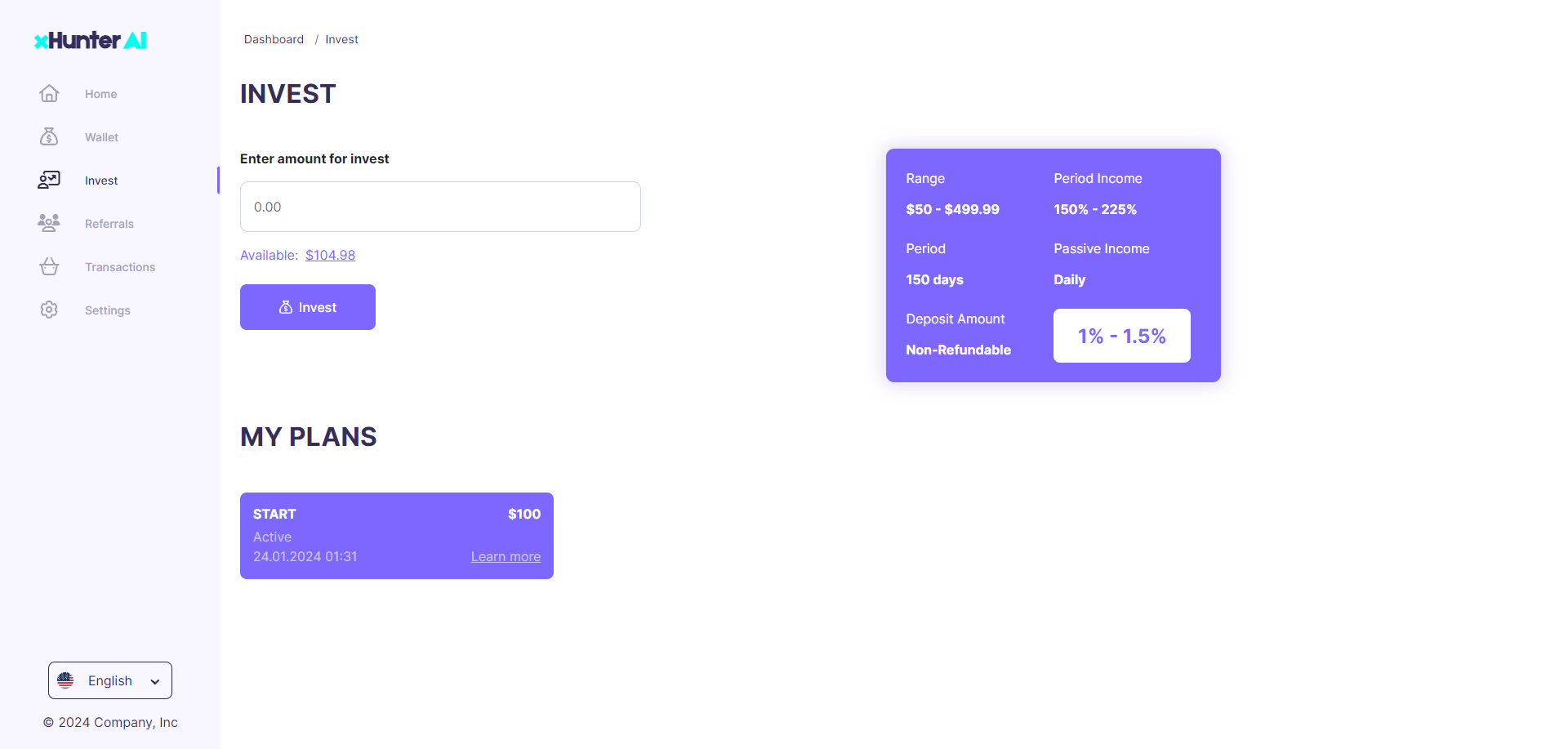
Here, you will find information about the current performance, profit, and other statistical data related to your investments. This allows you to meticulously track and manage your investments on the xHunter AI platform.